How to Copy and Paste Text into the Treehouse Editor
There are three ways you can copy and paste text:
- Use the web browser's Edit Menu
to copy and paste
- Select the text to copy.
- Use the pull down Edit menu in your web browser and choose Copy.
- Click into the Easy Editor and choose Paste from the pull down Edit menu.
- Right-click to copy and paste
- Select the text to copy.
- Right click and choose Copy.
- Click into the Easy Editor, right click and choose Paste.
- Use key-board shortcuts to copy and paste
- Select the text to copy.
- In a Mac, use apple-C for copying, and in Windows use ctrl-C.
- Click into the Easy Editor and paste by using apple-V in a Mac and ctrl-V in Windows.
Pasting Text into the ToL Easy Editor
To paste text from a ToL treehouse template into the ToL Easy Editor, follow the instructions above.
Note that if you are going to copy and paste text from MS Word or another word processing software program or web editor (such as Dreamweaver) into the ToL Easy Editor, please see Transferring Text to the ToL Easy Editor for guidelines that you should follow.
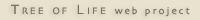 Go to quick links
Go to quick search
Go to navigation for this section of the ToL site
Go to detailed links for the ToL site
Go to quick links
Go to quick search
Go to navigation for this section of the ToL site
Go to detailed links for the ToL site