

Portfolios
Treehouse Portfolios
- Marine Discovery: Exploring Marine Life
-
 © Marine Discovery
© Marine Discovery - Watch a slide show of marine life in México and movies of students in the lab. Includes a teacher's guide and plentiful information on marine organisms. Aligned with AZ Standards. All grade/age levels.
- Havergal College Student Treehouses
-

© Ostrich1 Grade 11 Biology students at Havergal College, a secondary school for girls in Ontario, Canada, have created a wide variety of treehouses on organisms such as watermelon snow, black mambas, clownfish, ostriches, pacific treefrogs and more! We highly recommend checking out these fun, creative and educational story, game, art and culture and investigation treehouses. Havergal students are among the first to create treehouses on the Tree of Life and we applaud their efforts. - City High School Ecobottle Investigations
-

© 2005 Kathryn OrzechCity High School 9th graders in Tucson, Arizona built ecobottles to explore ecosystems on a small scale. The class agreed that they learned a lot in the process of creating "mini-worlds" and observing their development over the course of two months. The students' documentation of their work was an important part of the project, and provided the basis for the treehouse investigations that are part of this portfolio. - Rutgers Preparatory Student Treehouses
- Rutgers Preparatory School is a coeducational independent school founded in 1766 and located in central New Jersey. The upper School has 325 students, all of whom take a biology course in their sophomore year. Biology begins with biodiversity, including an emphasis on evolutionary relationships and phylogenetics. As part of this unit, students write a creative short story or game from an organismís viewpoint. Creating treehouses on the Tree of Life gave students a unique opportunity to publish their work for a larger audience.
- Sonoran Desert Organism Investigations
-
 © 2005 butterfly1
© 2005 butterfly1 - Students at Catalina Foothills High School in Tucson, AZ created these treehouses as part of a three-part ecosystems unit called: Studying Sonoran Desert Organisms in Freshman (High School) Honors Biology. These treehouses feature close-up pictures of bobcats in backyards, and information about how students are helping to eradicate invasive species.
More portfolios coming soon.
Build Treehouse Portfolios
Choosing to create a portfolio offers the opportunity to present different ToL pages as a group of complementary material.
- Examples of opportunities to create portfolios:
- If you create several different types of treehouses about organisms you are studying at a local pond, you can combine all of your treehouses into a portfolio.
- If a classroom or group of people create treehouses on the same or related topics, their treehouses can be added to a portfolio in order to present the material in a unified way.
- Portfolios can also be used to present treehouses created by contributors from a particular source, like a school or science organization.
- All teacher resource treehouses can have pages added to create a portfolio because several resources are often needed to teach a concept.
- You can add to a portfolio:
- Pages that you have authored.
- Pages by other authors for whom you have permission to edit their pages.
- The portfolio will include:
- An introduction to the topic of the portfolio.
- Links to pages that you have added to the portfolio.
- A portfolio navigation menu in the right sidebar that links to all of the pages in the portfolio.
- Treehouse pages in a portfolio will include:
- A link to the main portfolio page at the top of the page.
- A portfolio navigation menu in the right sidebar that links to all of the pages in the portfolio.
- An "About this Page" section that displays information about the treehouse and an "About this Portfolio" section that displays information about the portfolio.
- Treehouses that are part of the portfolio may include data imported from certain sections of the portfolio master page (see special portfolio features below).
There are several special portfolio features. You can:
- Create sections for the portfolio pages you are adding.
- For example, when Rachel builds a portfolio called the Insects of San Antonio, she can create sections to organize pages that she adds to the portfolio. Rachel might decide to create a section called "Insect Characteristics" for links to pages on the characteristics of different types of insects and a section called "Insect Habitats" for links to pages on different insect habitats.
- Choose to display some of the data sections of the portfolio you create on treehouses that you include in the portfolio.
- For example, when Rachel adds her Rachel's Backyard Bugs investigation treehouse to the portfolio she is creating called Insects of San Antonio, she can choose to display the references of Insects of San Antonio on Rachel's Backyard Bugs. Visitors to Rachel's Backyard Bugs will then see both the treehouse page's references as well as any references that were added to the portfolio Insects of San Antonio.
- The data sections that you can display on treehouses added to the portfolio are: references, information on the internet, and learning information. Data sections that are exported to treehouses in the portfolio will be updated on each page every time changes are made to the main portfolio treehouse.
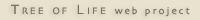 Go to quick links
Go to quick search
Go to navigation for this section of the ToL site
Go to detailed links for the ToL site
Go to quick links
Go to quick search
Go to navigation for this section of the ToL site
Go to detailed links for the ToL site